Throughout the stages of the production process and completing
our final products, such as, our main artefact, the music video, and our two
ancillary products, the Website and CD Digipak, we used several different media
technologies to help execute further efficient, effective and impressive
results. The technologies my group and I used aided best within the
construction and research stages of my journey, as well as through the planning
and evaluation process'.
Research and planning - Blogger

 Firstly, media technologies served a huge impact in the research and planning process of aspects of completing our final products but mostly within the production development. For example, one of the main media technologies I have used is the service, ‘Blogger’ used on the ‘Internet.’ Blogger is a blog-publishing site which allows individuals to post regular updates of digital content, usually regarding a particular subject, for example, in my case documenting the process of my products. Therefore, I thoroughly immersed myself into the server blogger, as I felt it was useful, effective and of huge impact to post the progression for my group members to view as well as building my portfolio for the course. This media technology also allows one to post content through many different medias, such as through text, images, short videos, links and more. As well as this, blogger successfully integrates with other online platforms granting myself to deliver and share my process in further visually impressive and effective approaches; such as, ‘YouTube, SlideShare, Scribd, Giphy, Vimeo’ and more. As blogger is available to use on most devices, such as phones, laptops, computers and more, I was able to regularly add new material to my blog where I was. Therefore, I used this service to significantly guide the audience clearly through my process and also I used this technology in aiding help towards the results for my final products as well as the production development.
Firstly, media technologies served a huge impact in the research and planning process of aspects of completing our final products but mostly within the production development. For example, one of the main media technologies I have used is the service, ‘Blogger’ used on the ‘Internet.’ Blogger is a blog-publishing site which allows individuals to post regular updates of digital content, usually regarding a particular subject, for example, in my case documenting the process of my products. Therefore, I thoroughly immersed myself into the server blogger, as I felt it was useful, effective and of huge impact to post the progression for my group members to view as well as building my portfolio for the course. This media technology also allows one to post content through many different medias, such as through text, images, short videos, links and more. As well as this, blogger successfully integrates with other online platforms granting myself to deliver and share my process in further visually impressive and effective approaches; such as, ‘YouTube, SlideShare, Scribd, Giphy, Vimeo’ and more. As blogger is available to use on most devices, such as phones, laptops, computers and more, I was able to regularly add new material to my blog where I was. Therefore, I used this service to significantly guide the audience clearly through my process and also I used this technology in aiding help towards the results for my final products as well as the production development.
Research and planning - iMovie
Another media technology which was of huge impact and use towards the researching and planning of production work was the software ‘iMovie.’ iMovie is a video editing software application performed on Mac’s and IOS, such as on an iPhone, iPad and more. The software allows users to easily import video footage and photos and further edit their content using many advanced effects, such as, adding titles, themes, music, transitions and more. Therefore, iMovie came in handy when editing together a video simply and rapidly, for instance, my group and I mostly used this software for our animatic, test shoots and lip syncs to show our progression. Many tools can be found within the software and this was of huge use and impact as this prepared and taught us skills before editing our final music video. Similar to this, I appreciated the use of exploring different options, such as detaching the audio from a clip and syncing our actual track ‘Pray – Empty Gun’ on top. This strengthened us for final results. The software was also of huge assist when editing our animatic as it provided a clear idea of the process of product.
Another media technology which was of huge impact and use towards the researching and planning of production work was the software ‘iMovie.’ iMovie is a video editing software application performed on Mac’s and IOS, such as on an iPhone, iPad and more. The software allows users to easily import video footage and photos and further edit their content using many advanced effects, such as, adding titles, themes, music, transitions and more. Therefore, iMovie came in handy when editing together a video simply and rapidly, for instance, my group and I mostly used this software for our animatic, test shoots and lip syncs to show our progression. Many tools can be found within the software and this was of huge use and impact as this prepared and taught us skills before editing our final music video. Similar to this, I appreciated the use of exploring different options, such as detaching the audio from a clip and syncing our actual track ‘Pray – Empty Gun’ on top. This strengthened us for final results. The software was also of huge assist when editing our animatic as it provided a clear idea of the process of product.
Research and Planning - Communications
 The communication between my group and I was vitally important as well the contact between my group and our cast members as there was several amounts of information, updates and queries everyone needed to know. Due to this, media technology sites such as, ‘Facebook’ and ‘WhatsApp Messenger’ came of huge use. Firstly, Facebook is an online social media and social networking service, it was popular within our production process as Facebook can be accessed in variety of different medias such as, through laptops, computers, tablets, smartphones and more, this was efficient as if any of my group members needed to notify any information rapidly, our cast members and ourselves would receive it instantly. Similar to this, WhatsApp is only accessible on a smartphone so this wasn’t as helpful as Facebook but it did allow messages and regular information regarding our production work and final products to be received.
The communication between my group and I was vitally important as well the contact between my group and our cast members as there was several amounts of information, updates and queries everyone needed to know. Due to this, media technology sites such as, ‘Facebook’ and ‘WhatsApp Messenger’ came of huge use. Firstly, Facebook is an online social media and social networking service, it was popular within our production process as Facebook can be accessed in variety of different medias such as, through laptops, computers, tablets, smartphones and more, this was efficient as if any of my group members needed to notify any information rapidly, our cast members and ourselves would receive it instantly. Similar to this, WhatsApp is only accessible on a smartphone so this wasn’t as helpful as Facebook but it did allow messages and regular information regarding our production work and final products to be received.Similarly, as all the individuals included were at our school, it was easy to use the media technology of digital email. This technology was hugely useful as it allowed all our cast members to be contacted as well as our teachers involved, so everyone was constantly in touch and this useful technology beneficially stored all our necessary information in one place. Equally, emails are received on any device therefore easily assessable and of huge impact to our planning and research.
Research and Planning - YouTube
The internet, debatably the biggest media technology, was also of
value and great use towards the completion of our final products and the
production process as we used the global, popularised video sharing server, ‘YouTube’
numerous times. The site allows users to upload, view, rate and share your
opinions about other’s content. Therefore, I used this site regularly
throughout my planning and research to gain inspiration from other artist’s,
for instance ‘MØ –
Walk This Way’ video, ‘Off Bloom – Love To Hate It’ footage and many more.
Similarly, by using YouTube to a great extent, I was able to share my own ideas and content for
my group members to view and to gain more material for my production work. As
well as this, the media technology YouTube also helped to broaden my ideas,
providing more impact and further effective concepts for my video. Similarly, YouTube
was an important technology during the process as it enabled me to research the
conventions for our genre and if our ideas suitably fitted within.
Research and Planning - Prezi, SlideShare, Scribd
As I understand it is of huge importance to present content in a visually interesting form, therefore, the digital software’s ‘Prezi, SlideShare’ and ‘Scribd’ provided enormous impact and value in presenting my ideas and data. The useful software Prezi was of most use as it allows individuals to creatively and freely build presentations in a flow of dialogue. The technology lets one upload videos, images, links, shapes, audio files and many more creating a visual storytelling software. Due to this, I used it several times through the production process to present my ideas and evaluations clearly, creatively and interestingly. My group and I also used this software to great use as we could all edit the same presentation at the same time meaning all our thoughts ideas and progress was gathered in one place. For instance, when my group and I created the Prezi for ‘Conventions of the genre indie-pop.’
The media technologies, ‘SlideShare’ and ‘Scribd’ are simply slide hosting services. The digital devices allow you to upload files, such as PowerPoints privately or publicly, helping other members of my group to see my ideas and process if needed. These technologies can also be accessed on handheld device which meant I could upload my files anywhere with no problem. For instance, these technologies were of great use presenting my ideas and pitches as well as evaluation tasks.
Research and Planning - IPhone
My group and I also used media technology to film most of our pre-production footage. For example, the use of an iPhone 6 was of success as we acknowledged its high quality pixels and its effortless elements. For example, we filmed all our test shoots and our lip sync practices with our iPhone and the results were valuable. Therefore, the use of an iPhone had progressive impact on aspects of our production stages and our final products as each practice and test shoot enabled us to see what it would look like on camera. For instance, attempting different angles and camera movement with the help of this media technology. Similar to this, we also captured imagery using our iPhone 6. As the iPhone is outfitted with a 12 megapixel camera and chose to alter the resolution between 4k and 1080p, this provides my group and I with impressive qualitive results. Therefore, throughout the stages of production I captured images to illustrate the progression and development of my ideas and work, such as snapping my storyboard before turning it into an animatic. The iPhone also works effectively with other media technologies such as, iMovie using software’s such as ‘Airdrop’, ‘Dukto’, and more. Therefore, this came of use as my group I could rapidly share the footage between devices.
Music Video – Black Magic camera
 On our shoot day, we used the camera, ‘Black Magic URSA Mini.’ This specific media technology was a prime feature and displayed tremendous impact as it enabled my group and I to capture impressive and advanced footage due to its 4.6 sensor. Similarly, the use of the camera being the lightest handheld technology allowed my group and I to attempt shots using the handheld element. For instance, although we mounted the camera on a tri-pod for the duration of the footage, we appreciated and took advantage of the lightweight aspect and therefore attempted to use it for some time. For example, we used in order to further embrace our artists star image, representing her rebellion, braveness and subtle dominating power. This was achieved by the impact of the handheld technique as it allowed greater freedom of motion during filming. As well as this, it forced our artist to be position in the centre of shot, heightening her direct attitude and signified the audience to consider her as the main focal point.
On our shoot day, we used the camera, ‘Black Magic URSA Mini.’ This specific media technology was a prime feature and displayed tremendous impact as it enabled my group and I to capture impressive and advanced footage due to its 4.6 sensor. Similarly, the use of the camera being the lightest handheld technology allowed my group and I to attempt shots using the handheld element. For instance, although we mounted the camera on a tri-pod for the duration of the footage, we appreciated and took advantage of the lightweight aspect and therefore attempted to use it for some time. For example, we used in order to further embrace our artists star image, representing her rebellion, braveness and subtle dominating power. This was achieved by the impact of the handheld technique as it allowed greater freedom of motion during filming. As well as this, it forced our artist to be position in the centre of shot, heightening her direct attitude and signified the audience to consider her as the main focal point.
 On our shoot day, we used the camera, ‘Black Magic URSA Mini.’ This specific media technology was a prime feature and displayed tremendous impact as it enabled my group and I to capture impressive and advanced footage due to its 4.6 sensor. Similarly, the use of the camera being the lightest handheld technology allowed my group and I to attempt shots using the handheld element. For instance, although we mounted the camera on a tri-pod for the duration of the footage, we appreciated and took advantage of the lightweight aspect and therefore attempted to use it for some time. For example, we used in order to further embrace our artists star image, representing her rebellion, braveness and subtle dominating power. This was achieved by the impact of the handheld technique as it allowed greater freedom of motion during filming. As well as this, it forced our artist to be position in the centre of shot, heightening her direct attitude and signified the audience to consider her as the main focal point.
On our shoot day, we used the camera, ‘Black Magic URSA Mini.’ This specific media technology was a prime feature and displayed tremendous impact as it enabled my group and I to capture impressive and advanced footage due to its 4.6 sensor. Similarly, the use of the camera being the lightest handheld technology allowed my group and I to attempt shots using the handheld element. For instance, although we mounted the camera on a tri-pod for the duration of the footage, we appreciated and took advantage of the lightweight aspect and therefore attempted to use it for some time. For example, we used in order to further embrace our artists star image, representing her rebellion, braveness and subtle dominating power. This was achieved by the impact of the handheld technique as it allowed greater freedom of motion during filming. As well as this, it forced our artist to be position in the centre of shot, heightening her direct attitude and signified the audience to consider her as the main focal point.
25mm Lens
We also used the Black Magic to further highlight her star image, through the use of lenses. For instance, we constantly changed between the 25mm lens, the 50mm lens and the 75mm lens depending on the shot we were after. For example, we used the 25mm lens for all of our wide angled shots as the short lens projects a distanced, extensive shot allowing most our elements to fit into one shot. Therefore, we used the 25mm lens mostly in the main fireplace setting to create an intense, assertive and subtly uncomfortable ambience and feel. Similarly, by using the 25mm lens it immediately creates a square on angle which is popular within our genre and therefore impacted technical conventions within our video. The lens provided more detail to our cast individuals as it added further valued detail to audience members, such as their hard, confrontational body language highlighting impressions of the cast being outsiders. Lastly, the 25mm lens added effect to our video as it also created a sense of unity between the cast and unique confidence they offload, in a similar method that the clear, alternative pyramid structure does.
50 mm Lens
 |
| 25mm lens |
We also used a 50 mm lens to capture more shots but for different purpose. For instance, the Black Magic 50mm lens enabled the audience to attend to the features and details of our individuals, such as capturing cast’s hair and costume. For example, we used this lens in order to highlight our artist’ image, such as maintaining unique, alternative styles, for instance, a bobbled pony tail or differentiated space buns. As well as this, we used the 50 mm lens to gain footage of closer lip syncing embracing our main artist and her attitude, this also allows the audience to focus on the words she is singing and what message she is trying to connote.
Lastly, the 85mm lens was our closet, most direct connection. An 85mm lens allows the footage to be caught with the aperture lens fully open providing extreme close up shots. Therefore, we used this lens several times to capture close details of the lyrics as well as further information into the representation of our artist. The shot makes individuals more aesthetically pleasing and attractive as the shallow depth of field softens the artists’ features. We used this to express our artist’s confident, rebellious, powerful, alternative, youthful and direct image.
The software ‘Adobe Premiere Pro’ was of huge use and impact for our post-production process. Adobe Premiere Pro is a timeline-based video editing software application including many different easy to use tools, effects and more, therefore my group and I used it to edit our final product, our music video. The media technology, Premiere Pro holds a wide range of material and therefore showed a huge impact upon our video as we attempted to experiment with tools and effects throughout. For example, we included ‘jump cuts, quick edits, mirror effects’ as well as using ‘the reverse tool, the speed/duration tool, the flip’ and ‘warp tool’ which made a huge impact to our product. We used jump cuts and quick edits to add further excitement, interest, movement and alternative striking visuals to our video. We simply achieved this by using the ‘razor tool’ and subtracting minor parts of footage, allowing one rush to be shown every other millisecond creating fast paced, interesting and impressive aspects to our video. As well as this, we used the razor tool in Premiere Pro to allow our footage to cut to the beat of our track. We used this technique in order for our video to be more engaging, appealing and visually effective.
Music Video – Editing - Colour Correction
 We also used the technique of ‘Colour Grading’ within Adobe Premiere Pro, this media technology once again hugely added and impacted to the finished look of our final product. We simply colour graded our video by experimenting with the ‘temperature tool.’ We wanted our shots to be less saturated, and more bleached, washed out, therefore we made each individual shot slightly bluer. By adding a cool, blue, subdue, icy filter it allows the audience to view our artists as strong outsiders, rebellious and maintaining high amounts of attitude. Similarly, the corrected cold colour makes our video more stylish, professional and further interesting to viewers.
We also used the technique of ‘Colour Grading’ within Adobe Premiere Pro, this media technology once again hugely added and impacted to the finished look of our final product. We simply colour graded our video by experimenting with the ‘temperature tool.’ We wanted our shots to be less saturated, and more bleached, washed out, therefore we made each individual shot slightly bluer. By adding a cool, blue, subdue, icy filter it allows the audience to view our artists as strong outsiders, rebellious and maintaining high amounts of attitude. Similarly, the corrected cold colour makes our video more stylish, professional and further interesting to viewers.
Music Video - IPad
The last media technology that was of great use was the ‘iPad’ displaying a ‘Clapper’ and our track. The clapper which performs a playback system had an impact on our final outcome as it helped later in post-production to sync the shots with our track. Similar to this, the iPad was hugely fundamental as it played our track so our artist could hear the words clearly and perform them representing her rebellious, powerful and youthful star image. It was a simple media technology as we effortlessly clicked play, held the device up to the camera and our intentions were achieved.
Website
-francescabiondani9.wixsite.com/sioux
-francescabiondani9.wixsite.com/sioux
My website was created using another media technology, through the internet using an online software called ‘WIX.com.’ Wix is a useful, effective and professional cloud-based web development platform that allows users to create websites and mobile sites through the use of online drag and drop tools. Wix offers numerous services, elements, impressive tools, personalised preferences such as, colours, layout and more. For instance, my group and I initially chose to use their ‘music’ template provided, however, we wanted our site to connote a simple, clean and stylish look and therefore we explored Wix further and used a blank template instead. As Wix is a straightforward and apparent platform, it allowed us to use their tools and elements to create a website homepage, subpages, links, a menu bar, a navigation bar, light boxes, Gifs, a newsletter banner, transitions and many more. Additionally, the software has allowed me to create further links, such as a subpage for ‘Listen,’ connected to ‘Spotify, ITunes’ and more. Similarly, a subpage for ‘Follow’ which is connected to social media sites such as, ‘Facebook, Twitter, Instagram, Tumblr’ and more; a page for our artist’s tour dates and others. We added many different elements to our website using the effective software Wix in order for our target audience to feel a connection with our artist and to also attempt to sell her ‘star image.’ Therefore, Wix has made a huge impact upon the production process and our final products.
Digipak - Canon 100D camera
To create our Digipak, we also used another media technology, a Canon 100D camera. We used this technology in order to capture images of our artist using a 50mm lens. The camera’s ISO was 100/200 and we set the white balance to Tungsten lighting, we also shot all our images in both RAW and JPEG files for later use. when completing our photoshoot as we only needed to capture simple, effective shots of our artist as we didn’t want to overcomplicate it. We shot our artist in the studio and used three different lights, for example, the main flasher light box (set at 2/3), a spot light and a standard light. We didn’t want to overcomplicate it but felt these lights were enough as we could easily adjust and alter the intensity of them throughout. Similar to this, we added a green plastic filter on top of our spot light to heighten our artists star image of rebellious, spontaneous and confident as well as adding a unique, aesthetically pleasing and interesting look. Additionally, we also used a beauty dish when capturing the photos to simply soften our artist’s features. We directed our artist to present herself as rebellious, powerful, alternative and spontaneous, conducting her to raise her head and lift her chin and many images both landscape and portraiture. Due to this, we used this media technology to help construct a set of high quality images of our artist which later we placed one upon the front of our CD Digipak.
Digipak - Photoshop
 As well as capturing our images, we used another media technology to complete our Digipak. For example, we used another one of ‘Adobe’s’ software’s, ‘Photoshop.’ Photoshop is a raster graphics editor designed to edit and compose images. The software is highly equipped and includes several tools within, such as an ‘Eraser Tool’, ‘Horizontal Type Tool’, a ‘Quick Selection Tool’ and several more. Due to this, we edited out Digipak as well as editing our photos using this software. For example, we used the ‘Soft Brush Tool’ to good use when editing our images for our Digipak. We used this tool to soften our artists skin, making her appear more feminine, smooth and aesthetically pleasing to the eye. We chose to do this in order to represent her attractiveness and youthful representation. In addition to this, we wanted her star image of being powerful, rebellious and dominating to not get lost therefore we chose and direct photograph from the shoot. As well as this, we used another method in Photoshop to make her seem more alternative and brave, such as altering the ‘Brightness/Contrast’ settings founded in the ‘Adjustments’ bar. We did this in order to retain our artist’s star image. We also used the ‘Black & White’ effect allowing her to gain more attitude and providing a cleaner, professional cut.
As well as capturing our images, we used another media technology to complete our Digipak. For example, we used another one of ‘Adobe’s’ software’s, ‘Photoshop.’ Photoshop is a raster graphics editor designed to edit and compose images. The software is highly equipped and includes several tools within, such as an ‘Eraser Tool’, ‘Horizontal Type Tool’, a ‘Quick Selection Tool’ and several more. Due to this, we edited out Digipak as well as editing our photos using this software. For example, we used the ‘Soft Brush Tool’ to good use when editing our images for our Digipak. We used this tool to soften our artists skin, making her appear more feminine, smooth and aesthetically pleasing to the eye. We chose to do this in order to represent her attractiveness and youthful representation. In addition to this, we wanted her star image of being powerful, rebellious and dominating to not get lost therefore we chose and direct photograph from the shoot. As well as this, we used another method in Photoshop to make her seem more alternative and brave, such as altering the ‘Brightness/Contrast’ settings founded in the ‘Adjustments’ bar. We did this in order to retain our artist’s star image. We also used the ‘Black & White’ effect allowing her to gain more attitude and providing a cleaner, professional cut.
For creating the Digipak, we didn’t want to lose her representation of youthfulness so therefore through the use of a media technology, Photoshop we placed the photo on top of a marbled background using a ‘Layering’ technique. We also completed the same editing process for our marbled background, adjusting the saturation, contrast, colour correction, highlights and more. As Photoshop has the ability to complete endless elements, we used the ‘Eraser Tool’ to remove the background and be left with only our artist. Additionally, we simply smoothed around the edges of our subject to allow seamless blending and superimposing. Lastly, Photoshop enabled us to create the specific document, including the correct measurements and resolution. Therefore, this technology showed huge impact as we created our final product using Photoshop.















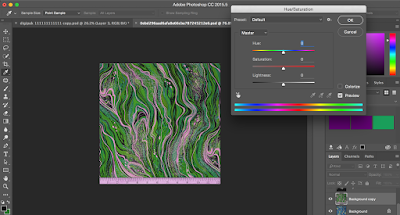

No comments:
Post a Comment